Moon Bundle support
How to display MoonBundle Quantity Breaks widget in your theme ?
sideit is automatically activated,You just have to click on the « Enable now » button.
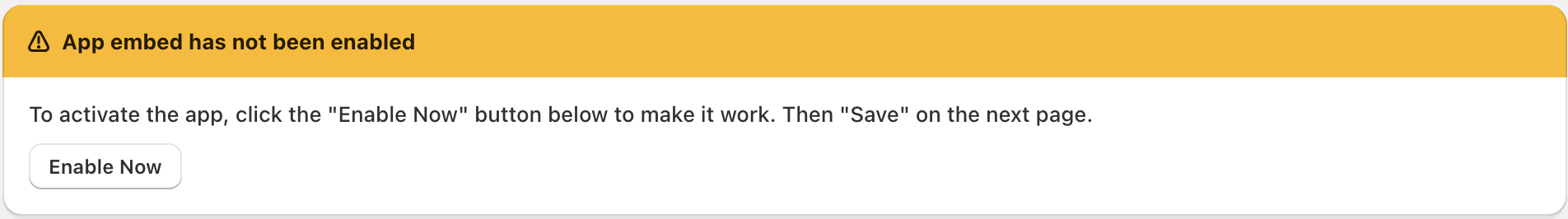
Then active MoonBundle block on the left side (sometimes it’s automatically actived) and click on save.
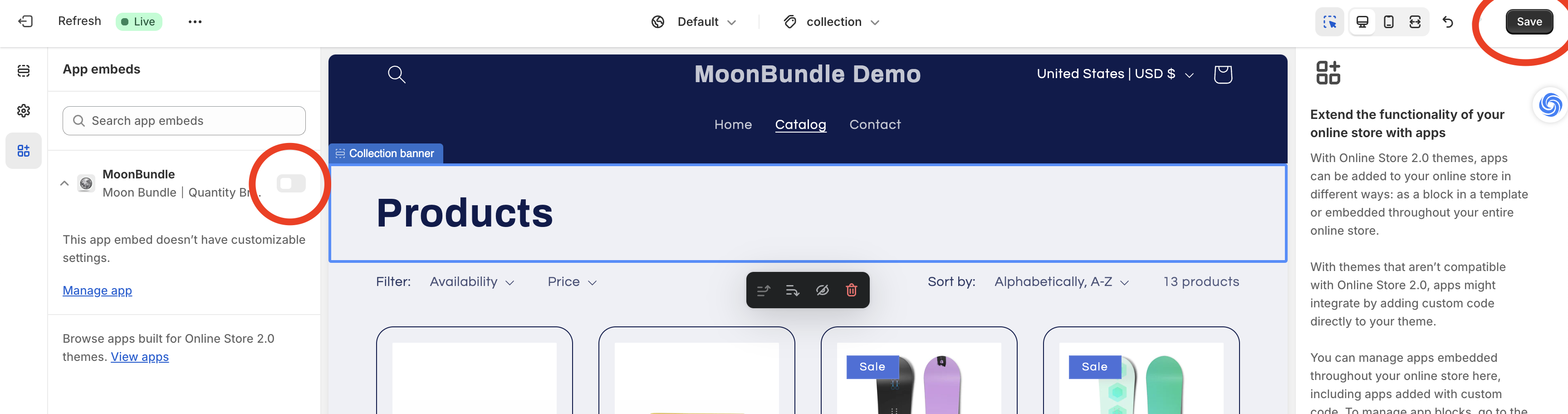
if it still doesn’t work, contact us on the chat here, we will activate it for you:
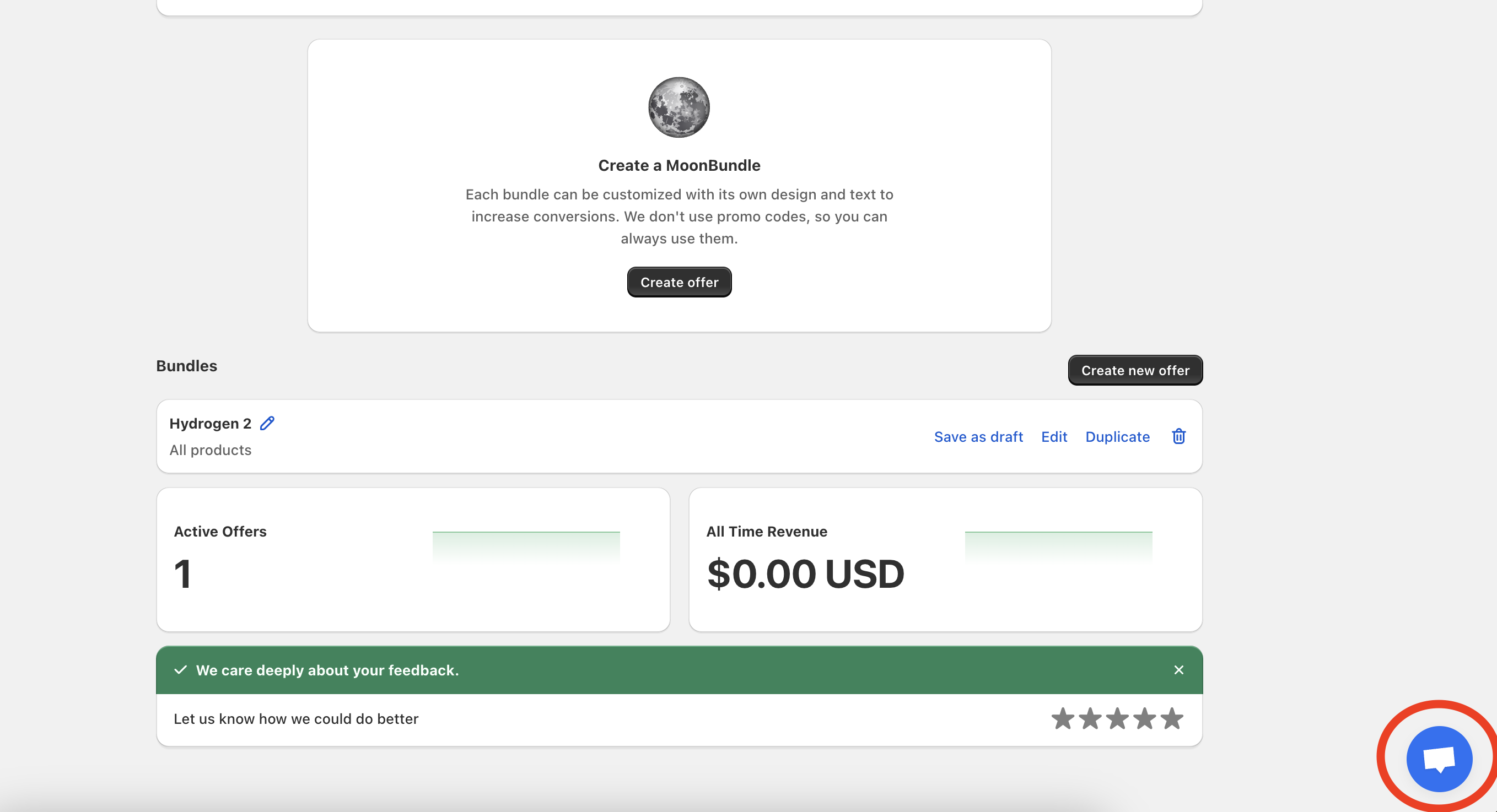
How to reposition MoonBundle Quantity Breaks widget in a page builder, landing page, or any other custom placement in the store.
The MoonBundle app automatically adds the widget to your product page.
Without that, the widget snippet can be moved or embedded anywhere in the store.
snippet:
<div class= »moonbundleCustomLoader »></div>
You can think of a snippet like an app block and the app block like a snippet. The only difference between the app block and the snippet is that the app block lets you choose a product in the customizer.
